This page in under construction and might be incomplete.
Todo
- Add a section regarding templates usage in Obsidian.
- Add a section to explain how to run the documentation locally.
Introduction
This documentation is built using Quartz v4.1.0.
It allows us to use the directory docs/content as an Obsidian vault for a fast and visual editing allowing easy linking between pages.
Here is a comparison between how this page is displayed on Obsidian and how it will be rendered:
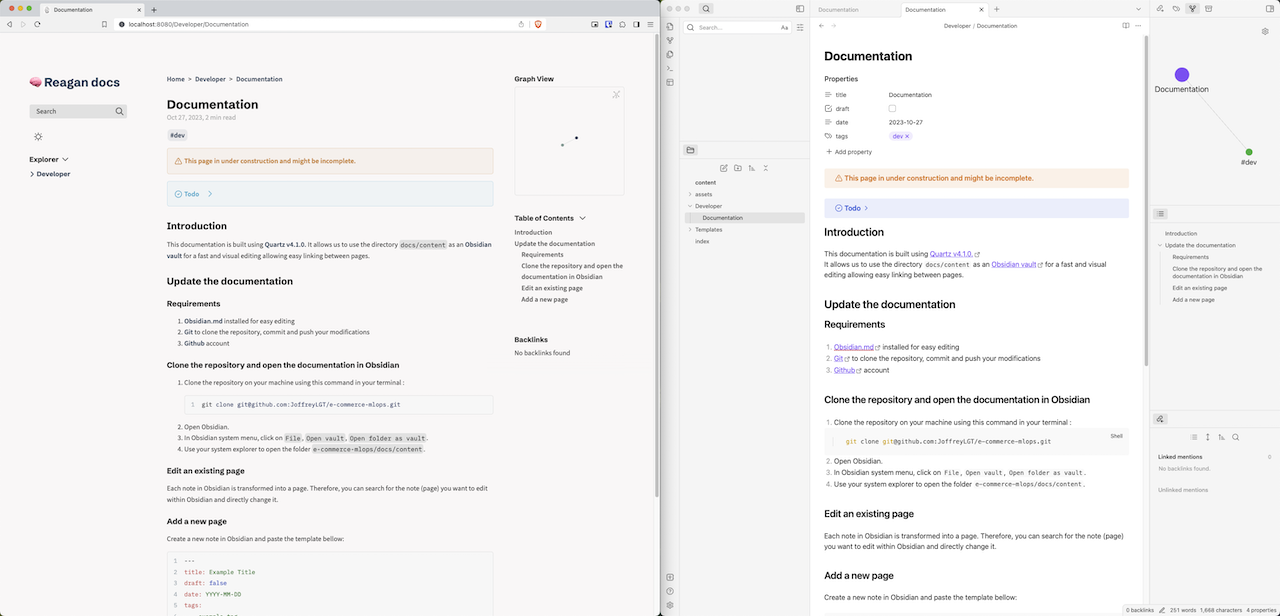
Update the documentation
Requirements
- Obsidian.md installed for easy editing
- Git to clone the repository, commit and push your modifications
- Github account
Clone the repository and open the documentation in Obsidian
- Clone the repository on your machine using this command in your terminal :
git clone git@github.com:JoffreyLGT/e-commerce-mlops.git - Open Obsidian.
- In Obsidian system menu, click on
File,Open vault,Open folder as vault. - Use your system explorer to open the folder
e-commerce-mlops/docs/content.
Edit an existing page
Each note in Obsidian is transformed into a page. Therefore, you can search for the note (page) you want to edit within Obsidian and directly change it.
Add a new page
Create a new note in Obsidian and paste the template bellow:
---
title: Example Title
draft: false
date: YYYY-MM-DD
tags:
- example-tag
---
The rest of your content lives here. You can use **Markdown** here :)For more information regarding Authoring content, refer to Quartz documentation